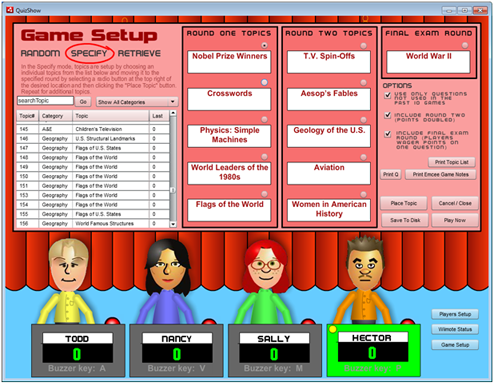CUSTOMIZABLE GAME SETUP
Game topics may be selected, assigned randomly, or a combination of the two. In assigning topics randomly, categories can be specified or topics can be pulled from any category.
CREATE GAMES OF VARYING LENGTHS
Games may consist of one, two or three rounds. Round One presents five topics each with five questions generally increasing in difficulty and valued at 100, 200, 300, 400, and 500 points. The optional Round Two is like Round One, but the point values are doubled to 200,400,600,800, and 1000 points. The optional Round Three (the Final Exam bonus round) may be used to conclude a game by presenting one question in which players wager any portion of their score on their confidence to answer a question from a revealed topic.
SAVE AND RETRIEVE GAMES
Create specific games of class content during lesson preparation and save those games for use and re-use in multiple classes or subsequent semesters and years. |
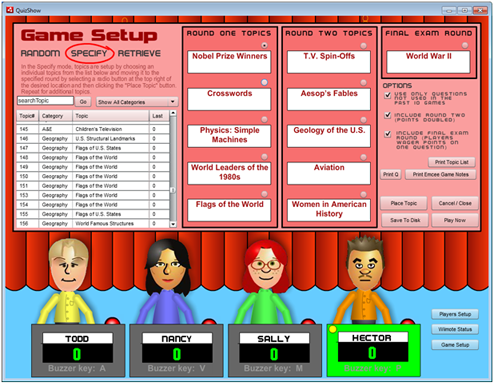
CLICK HERE TO PURCHASE |